The “tablet time battle” is real. I honestly have a love/hate relationship with connected devices both in my life and my family’s life. Like most parents, I am very aware of the potential negative effects of too much screen time on childhood brain development.
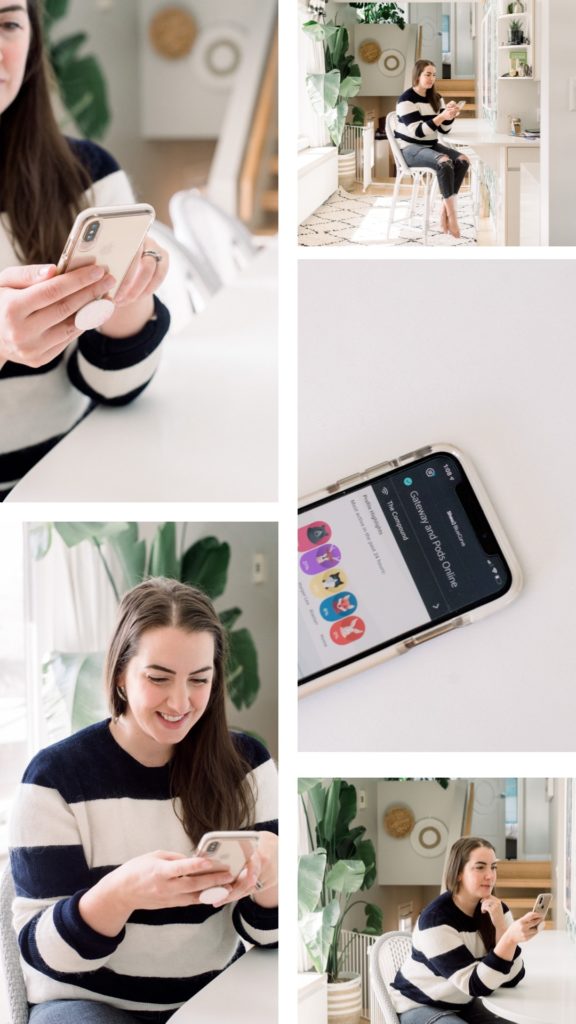
Our kids received tablets for Christmas this past year, and while they have LOVED that gift, it has always brought with it some battles in the parenting department. Before I had kids I thought I would NEVER let them go on tablets. In my previous career as a Rec Therapist before becoming a blogger, I saw firsthand the negative effects of excessive gaming and internet bullying had on my teenage clients. The bullying followed teens everywhere and home was no exception because of the internet.
Fast forward a decade, I have kids and the tech world has exploded even more! I quickly realized technology is going to be in their lives via screens but, as a parent, I can hopefully guide them towards a healthy usage lifestyle. I’m so excited to partner with Shaw yet again to add a powerful tool to my parental toolbox.
Introducing my new Wi-Fi management friend: Shaw BlueCurve Home app. Using a simple dashboard interface (and I’m not tech savvy), the app puts families like mine in control of their Wi-Fi network; from smartphones to smart appliances to security systems. Controls can be assigned to individual profiles or to separate wireless devices.
Using the app, I see devices like my NEST thermostat, my iPhone and even our Goggle Home Minis. It’s the simplest way to setup a home network, see what devices are connected, set parental controls and even pause Wi-Fi with one tap. That’s right! PAUSE Wi-Fi on a single device or all devices within seconds. This is the parenting tool that I’ve found life- changing. I can set an “Active Time Alert” so I’m notified when a profile’s devices have been active on the home network for a pre-specified amount of time.
This feature was designed to help promote healthy Internet use habits. As an example, I get an alert when Alastair has been on his tablet surfing YouTube Kids for 30 minutes. I can then turn off his Wi-Fi and suggest we get outside to play! Simple as that! It has made me very aware of my kids’ usage and given me a tool to help restore some balance in our home. While there are still minor battles when Wi-Fi is paused on their devices, the alert keeps our screen time in check and helps to transition them off their tablets.
We’ve been using the Shaw BlueCurve Home app for 1 month now and this feature is currently the stand out for me as a Mom. But I’m so excited to continue to use, explore and learn about more features that change our relationship with Wi-Fi in our home for the better.
Disclaimer: This post was paid by Shaw but my thoughts, experiences and opinions are my own.
